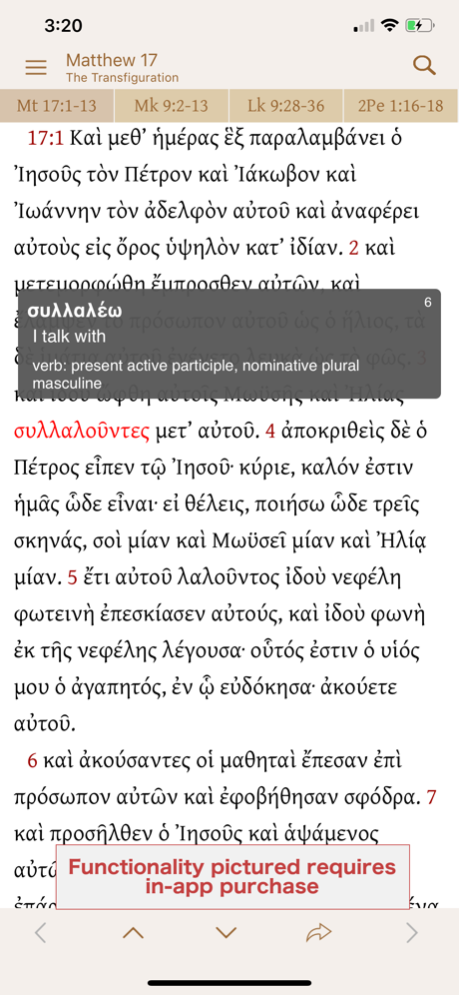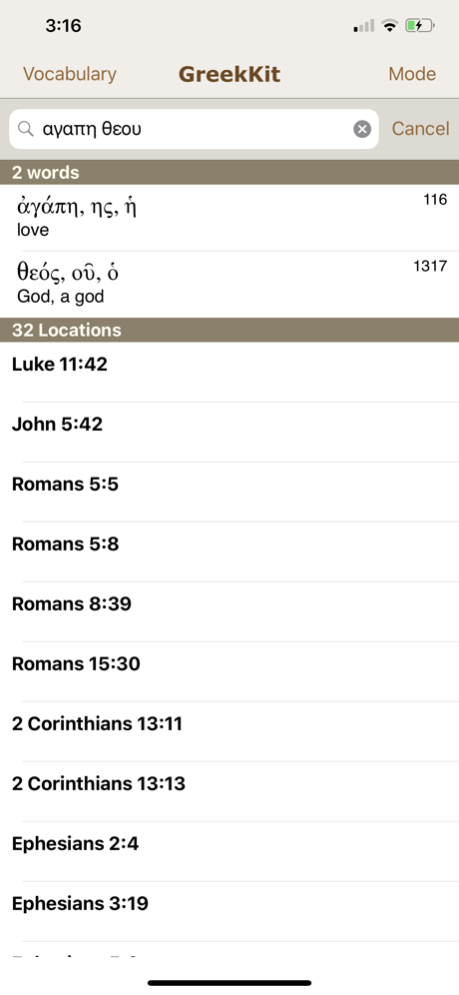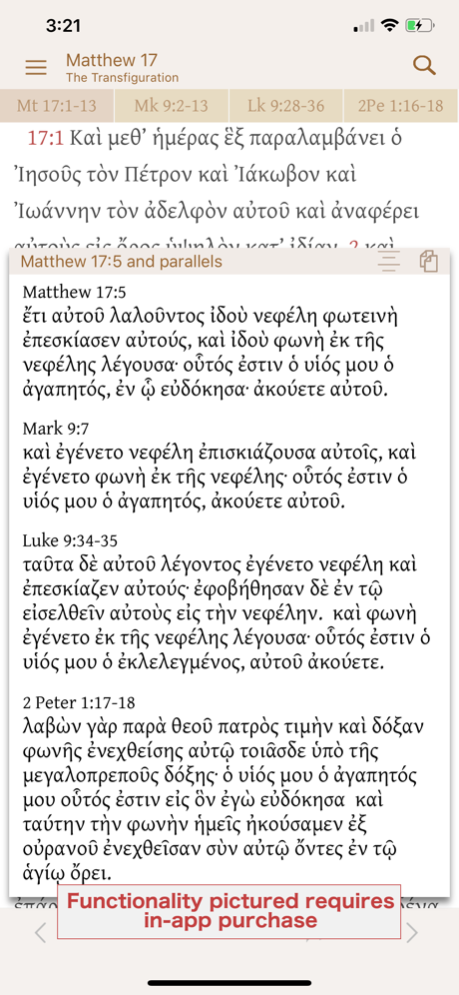GreekKit 3.0.6
Continue to app
Free Version
Publisher Description
- Search and identify any word form found in the text of the Nestle-Aland 28th edition of the Greek New Testament
- Create vocabulary lists from among all of the words in the NA28; narrow your lists using a diverse range of criteria
- Review your words and definitions using a powerful flashcard and slideshow feature. No need to carry notecards everywhere when you already have your phone with you
- Find every location of a given word in the New Testament
- Find all locations in which two or more words appear in the same verse (for example: συντελεια αιωνος, ιωαννου βαπτιστου, or χαρις ελεος ειρηνη)
- Change the definition for a word if your studies lead you to prefer another wording
- Add notes for words to keep more information handy
- Sync your custom lists, definitions and notes through iCloud, so that they will be available on other devices on which you have installed the program.
Now available for in-app purchase:
- Text of the Neste-Aland 28, with lexical and search tools.
- Parsings for every word in the NA28.
- Word Forms and Parsing Tools
- Gospel Parallels functionality, to view all parallel verses and sections for each gospel.
Sep 29, 2023
Version 3.0.6
Purchasing re-enabled.
About GreekKit
GreekKit is a free app for iOS published in the Kids list of apps, part of Education.
The company that develops GreekKit is Casey Perkins. The latest version released by its developer is 3.0.6.
To install GreekKit on your iOS device, just click the green Continue To App button above to start the installation process. The app is listed on our website since 2023-09-29 and was downloaded 30 times. We have already checked if the download link is safe, however for your own protection we recommend that you scan the downloaded app with your antivirus. Your antivirus may detect the GreekKit as malware if the download link is broken.
How to install GreekKit on your iOS device:
- Click on the Continue To App button on our website. This will redirect you to the App Store.
- Once the GreekKit is shown in the iTunes listing of your iOS device, you can start its download and installation. Tap on the GET button to the right of the app to start downloading it.
- If you are not logged-in the iOS appstore app, you'll be prompted for your your Apple ID and/or password.
- After GreekKit is downloaded, you'll see an INSTALL button to the right. Tap on it to start the actual installation of the iOS app.
- Once installation is finished you can tap on the OPEN button to start it. Its icon will also be added to your device home screen.